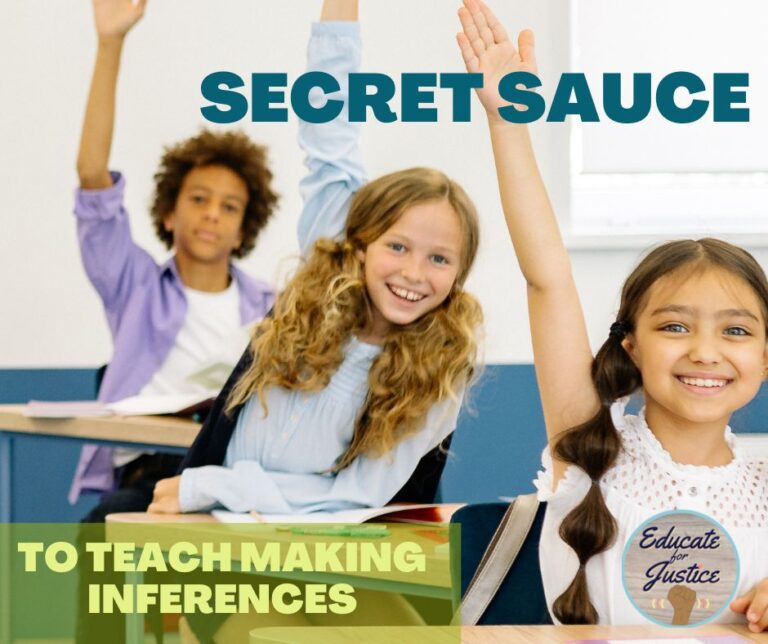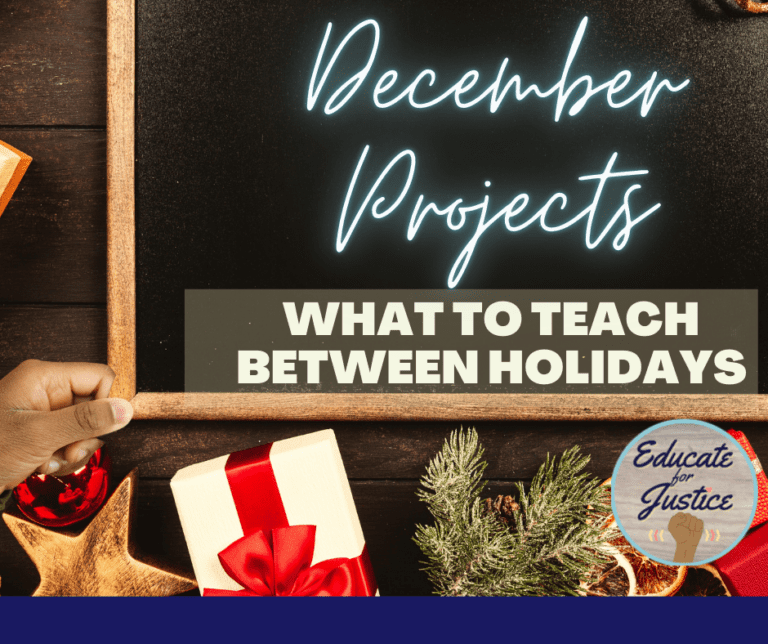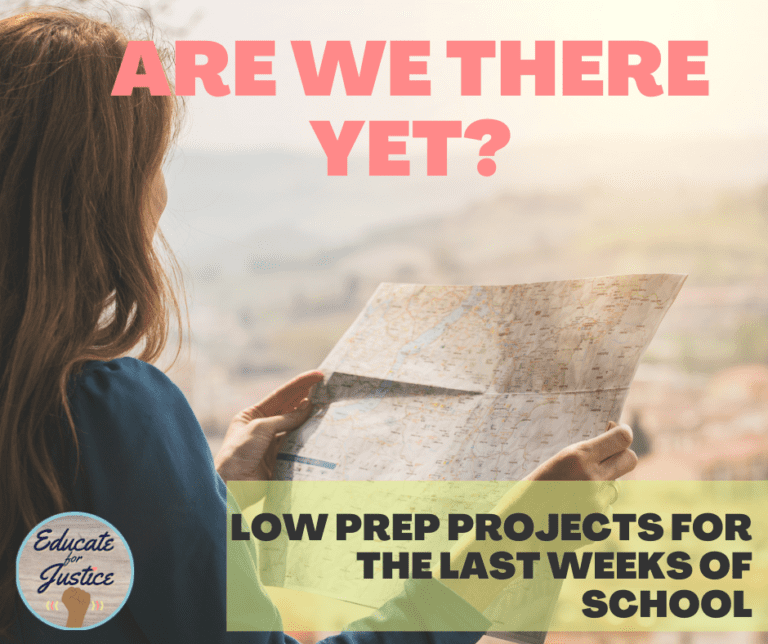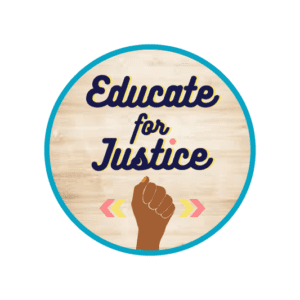There are lots of things to think about with launching Reader’s Workshop in your Elementary Classroom. Besides how to plan and teach the lessons, and how to align the workshop model to grading and report cards, there are things you can do before students even enter your room, or when they are already there, to ensure your use of the Reader’s Workshop model is successful. These strategies include the layout of your room and your own personal set-up. Some tips within both are below.
Think about the layout of your room
Where will you do your mini-lessons? The Teacher’s College curriculum calls for mini-lessons to be on the carpet, but after the first month of school, getting all my kids on the carpet in my room was not realistic- their bodies were too big, our classroom too small. For me, having a smaller carpet at the front of the room for kids who wanted to be there worked well and everyone else was at their desks. If you are using a carpet area, it impacts some of your other choices.
Where will you conference with students? If at their desks, you may want a small stool to carry around so you are not spending so much time kneeling by desks. If you want to bring kids to you, do you have a conferencing area? My conference table is set up so that kids WANT to be called to work there with nice seating, fun colored pens and lots of mini-whiteboards.
Identify where you will post anchor charts. If you don’t have a place for anchor charts to live where you will be teaching mini-lessons, you’ll need to figure out where to display them during and outside of workshop. I have one large bulletin board by the board for reading and one for math. Now my writers workshop anchor charts live on a a rolling whiteboard (thank you PTA) that can also be rolled to my carpet area or outside on the rare day I want to teach there, but previously they were on a less prime bulletin board on the side of my room and I’d move the anchor charts back and forth from there to the board.
In addition to the anchor charts, you will also need to post a teaching point and instructions for independent work with each mini-lesson. I know lots of teachers who arrive early to write their teaching points perfectly on their whiteboards. Others write out the day’s instructions on a new piece of chart paper each day. My first year, I wrote these things out on standard paper and then posted them under the document camera. Since then I’ve transitioned to using Google Slides for all of my workshop lessons and then I can use them over and over year after year. This saves me so much time. If you’d like to use slides and benefit, I do have the fifth grade Reader’s Workshop slides posted in my store.
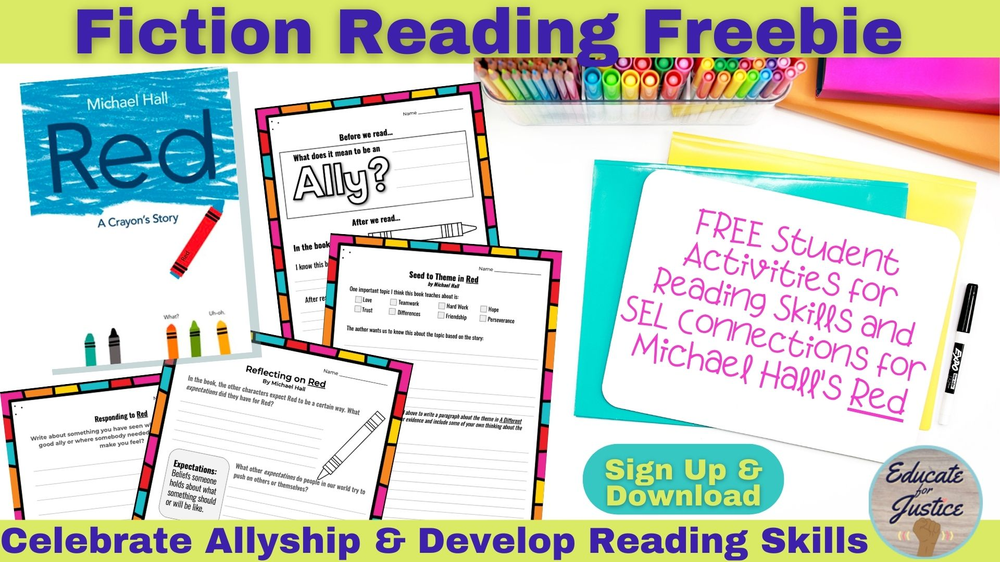
Plan for Smooth Lessons & Assessment
The student notebook is critical for the format of Reader’s and Writer’s Workshop. You will need your own teacher notebook to model these things with. This is something you can set up ahead of time to streamline your lessons. It’s also an excuse to get that one super cool looking composition book you saw and coveted while spending lots of money on things for students. You’ll want to make it clear that the notebook is for both workshops and create a table of contents.
Have a clipboard and plan for taking notes during student conferences. My process includes a binder as well. I went to my local used office supplies shop to stock up on mailing labels which I carry around on a clipboard during workshop. I make notes about students on labels with their name and date at the top and then after school I stick the labels to that student’s page in my data binder. This binder becomes my lifeblood for planning small groups and parent/teacher conferences.
- Set Up an area for students to post their thinking. I called this the Big Ideas Board and it is one of the BEST tips a veteran colleague gave me early on. Each of my students has a post-it sized pocket in an anchor chart with their name on it (when we were departmentalized I used numbers) and whatever they are supposed to be looking for in Reader’s workshop goes on a post-it and is put into their slot. This allows me to see who is on top of their work during
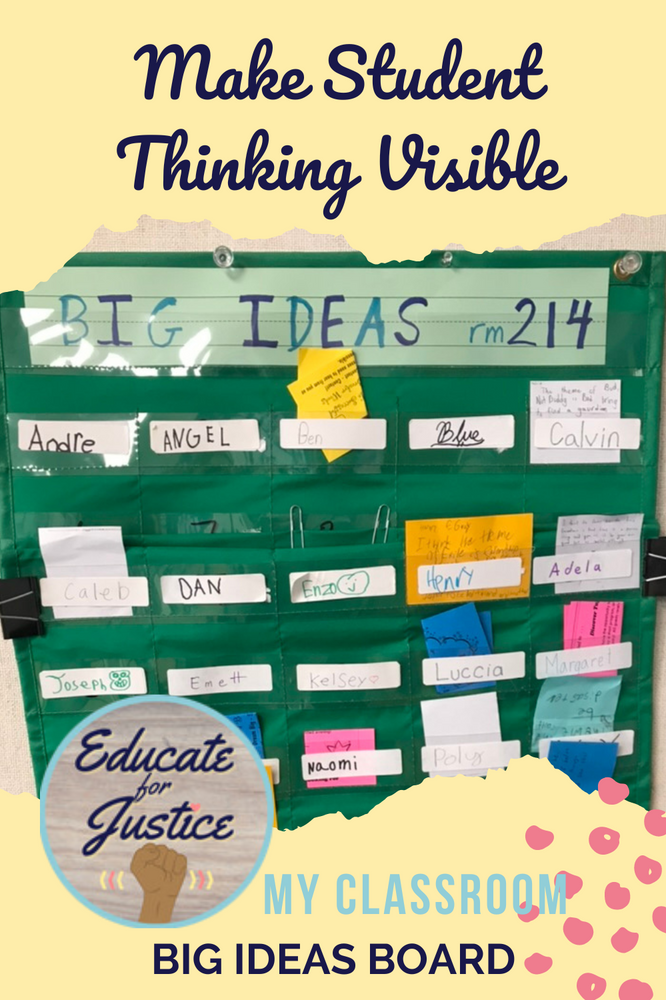
independent time and remind students what they should be doing, and is fabulous for share time. I just pick a few each day and take them over to the document camera to share. I can also grab the post its and add them to the data binder when they are particularly strong or indicate a need.
Hopefully these tips help you to have a successful launch of Reader’s Workshop in your classroom! Good Luck.